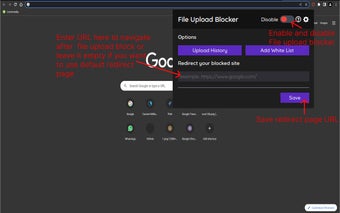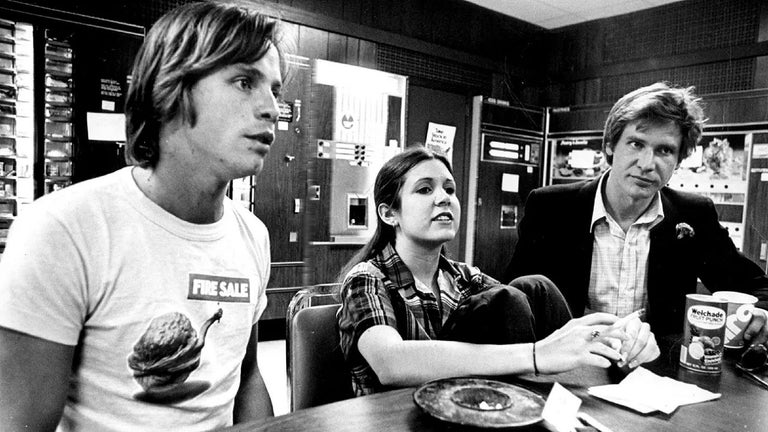File Upload Blocker: Prevent Unwanted File Uploads
The File Upload Blocker is a powerful Chrome extension developed by Softpulse Infotech. It is designed to prevent users from uploading any kind of files on all websites, providing a secure solution for sensitive or confidential files. With just a simple on/off button, users can easily enable or disable the file upload blocking feature.
This extension blocks all file uploads on all websites, regardless of file type. Whether it's images, documents, videos, or any other file format, users will not be able to upload them. This ensures the prevention of data leakage and accidental uploads of sensitive information.
Moreover, the File Upload Blocker offers a whitelist option, allowing users to specify a list of trusted websites where file uploads will be allowed. This gives users more control over their file uploads and ensures uploads are only permitted on trusted platforms.
Another useful feature of this extension is the upload history list, which keeps track of all blocked file uploads. Users can also export/import CSV files of whitelist URLs, enabling easy management of allowed websites.
The File Upload Blocker is a valuable tool for businesses, individuals, and organizations that need to keep their files safe and secure. It is also a great choice for parents who want to protect their children from accidentally uploading confidential files to malicious sites. Best of all, this extension is free to use and can be installed with ease, allowing users to start protecting their files immediately.